AI-Services Helpcenter
Eventstation.AI Ai-Services Helpcenter is your guide to learn more about our capture modes, styles custom ai-services and more.
What Makes Us Different to other AI-Services providers ?
Many AI providers rely on simple faceswap techniques that often produce low-quality results, fail to transfer important details like glasses or hijabs, and misrepresent skin tones and hair colors—leading to an inauthentic and sometimes insulting user experience.
At EventStation, we take a different approach by offering AI-Filters as a fully realized product rather than just a single technology. Our filters ensure high recognizability, accurate object transfer, and culturally aware transformations, so everyone can see themselves authentically. This not only reduces costly errors but also delivers consistent, print-ready results that truly reflect each individual’s identity.


Faceswap only results
-
Low Quality & Recognizability
-
no Object Transfer (Glasses, Hijabs etc.)
-
Incorrect Skin- & Hairtype and Hair- & Skincolor
-
User can feel insulted as they are falsely represented


Eventstation.AI results
-
High Quality & Recognizability
-
Correct Object Transfer (Glasses, Hijabs etc.)
-
Correct Skin- & Hairtype and Hair- & Skincolor
-
Understanding of cultures (e.g. covering of skin)
Capture Mode: Lazy Pose
This mode is designed for 1-2 persons, generating a fully synthetic body while transferring accurate skin color and facial/head details—but not the exact body shape or pose. For optimal results, provide clear selfies or headshots where the face(s) occupy roughly two-thirds of the photo.




Capture Mode: Pose Transfer
Ideal for 1-6 persons, this mode captures and transfers full-body positioning, including correct skin tone, body shape and clothes. Best results are achieved with full-body shots, ensuring that the original pose is accurately reproduced. Please make sure that every person is clearly visible in the image



What our AI-Models Offer
Our AI models are engineered for high quality with low failure rates, delivering versatile styles and aesthetics while maintaining exceptional recognizability. The latest enhancements boast up to 90% accuracy in representing key features—such as glasses (especially in sports scenes), bald heads, and hijabs—ensuring authentic, precise, and culturally sensitive outcomes every time.


Quality Comparison of our modells
Our earlier v4 models delivered good overall recognizability but struggled with accurately representing features like bald heads and hijabs and glasses. With our v5 models, these issues have been resolved, ensuring near-perfect accuracy and authenticity in every image. Stay tuned for our upcoming v6 models, which promise a revolutionary level of realism previously unattainable in AI-powered imagery.



Overview AI-Services
Our AI-Services are integrated across all our products, offering tailored solutions using AI-Filters, AI-Models, and AI-Workflows to meet your unique needs. Whether you’re leveraging free, pre-made designs or opting for custom creations, our services empower you to bring your vision to life with precision and creativity.
Free AI-Services
Tailored/Custom AI-Designs
Personalized Photo
We integrate any existing photo with the user’s input photo to create personalized, unique, and memorable results.
Beneficial for:
-
Exchanging persons in real photos
-
Enhancing historical photos
-
Creating custom designs that incorporate accurate corporate identity, logos, or similar elements in a realistic manner
Product Placement
Our artists seamlessly integrate defined objects—such as products, logos, or even celebrities and mascots—into AI-generated scenes with precise textual and visual alignment.
Beneficial for:
-
Ensuring accurate representation of any object or person
-
Reducing failure rates for specific details created with GenAI
What are my credits worth ?
Self-Prompting (Your Own Prompts/Filters)
Tailor your creative vision with our self-prompting service, where you can use your own prompts and filters to generate unique AI designs. This option offers flexible pricing to suit your personalized creative needs.
Standard AI-Designs
Opt for our Standard Designs featuring pre-made templates and professionally curated filters and styles. Enjoy a cost-effective solution that maintains high quality and consistency across all products.
Custom AI-Designs
A custom AI-service is a tailored solution based on our different offerings to enable tailored AI-Designs.

Ratios, Resolutions, and Render Times
Our system supports a range of tested ratios, resolutions, and render times that have been optimized for quality and efficiency.

Lazy*= availability for one & two person with the capture mode “Lazy Pose”.
Note: These are tested ratios. Other ratios can be applied but will require testing to avoid unwanted errors.
Render-times of AI-Modells
Our render times vary based on the AI model and capture mode in use. The numbers provided are average estimates—actual render times may differ slightly due to factors like system load and internet connection.

Available Quality Modes for each Service
Our AI services come with multiple quality modes tailored to your creative and technical needs.

x*= Upcoming
Deep Dive Free Ai-Services
Our Free Services are available across all our packages through both the Eventstudio WebApp and our API. You can seamlessly use these services with any of our existing styles, ratios, and quality modes.
What’s Included
Click here to access our Available Standard Styles and filters
Click here to access our Self prompting guide how to create your own filters
General Overview
-
Free Services can be used with all our available Capture Modes, Models, Styles and Quality Modes etc.
-
Accessible directly in your Product (Webapp / API)
-
Quality assurance by our artists
-
Recognizable Face Features & correct skin color
-
Selfservice Tool
-
Prompting Guidelines available to enable diverse Styles
Self-Prompting Filter Creator
Unlock your creativity with our dedicated AI Filter Creator tool available on the EventStudio WebApp. Leverage standard styles and models to design custom filters for your clients, fully compatible with all our products (including excluding DSS), every capture mode, and models V4, V5, with V6 coming soon.
Key Features:
-
Use our self prompting capabilities within our webapp and api
-
Use v4 and v5 in our self prompting tool ( & v6 is upcoming)
-
Use all of our existing styles to create your own prompts
-
Use any of our capture modes

Limitations:
-
Instruction-Based Input:
Provide written instructions to specify positions, poses, and styles. Note that base images or photos are not supported—only plain text input is allowed. -
Capture Mode:
Available exclusively in Lazy Pose for one or two persons.
Click here to access our Self prompting guide how to create your own filters
Free Service: Standard Filters and Styles for Self-Prompting
Access our curated collection of standard filters immediately through the EventStudio WebApp and API. These pre-configured filters and artistic styles are designed to help you achieve quick, high-quality results.
Our Standard Filter are available to use with the following options:
All our Available Models
all our available styles
All capture modes
All available quality options.
alle our standard filters are enabled for single as well as group shots
All our Standrad Filter go through a rigirous testing to ensure highest quality
Note: Log into our WebApp or API to see all our available styles and filter. The best face Results are with our Realistic-Style. non-realstic styles, tend to have less recognizable features.
Multiswap: AI-Group Photos
Multiswap lets you generate polished group images of up to eight people at once. Choose from 25 built-in filters—or describe your own style via self-prompting—and get fast, print-ready ai group images that adapt automatically to your capture setup.
How Multiswap Works
Multiswap employs a single, end-to-end AI model to analyze your input photos—detecting faces, poses, and group composition—and then seamlessly transfers everyone into the style or scene you choose. Behind the scenes, it automatically:
-
Detects & Preserves Identity: Recognizes each person’s unique features (face shape, skin tone, accessories) to ensure maximum recognizability.
-
Adapts Capture Mode to your booth: Chooses the optimal algorithm to enhance or crop your image depending on your input photo size.
-
Applies Styles Uniformly: Renders the entire group in any of our 25 built-in filters or your custom self-prompted style, switching between realistic, artistic, or abstract looks without swapping engines.
-
Optimizes for Live Events: Balances quality and speed to deliver print-ready group images in just 20–25 seconds.
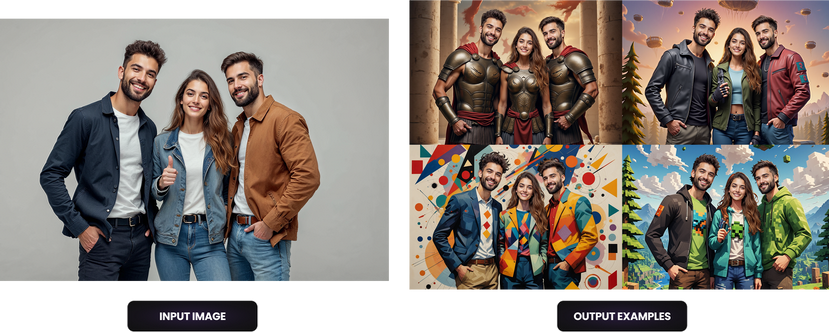
Credit cost & Rendertimes:
-
Render time: 20–25 seconds
-
Enabled aspect ratios: 3:2 (1800 × 1200 px) & 2:3 (1200 × 1800 px)
-
Credit cost: 2 credits per Multiswap render (deducted upon successful generation)
Filter Gallery
Choose from 25 carefully curated styles: historic presets (Roman warrior, space astronaut), painterly effects (van Gogh–inspired, 3D abstraction), and everything in between. Click on the button below to view our full filter gallery.

How Can I Use It?
In EventStudio WebApp
-
Create a new event (or edit an existing one).
-
On Page 3, enable Different Capture Modes and select MultiSwap – Group Mode.
-
At your venue, choose any of the 25 filters (or your own style)

VIA API
Integrate Multiswap into your own workflows—specify your filter ID or use self-prompting through our REST endpoint.
Deep Dive Purchasable AI-Services
Personalized filters are accessible and usable in all our Products. The Base Price includes the enablement for one person and based on one base image or photo (if you book one of our more advanced services e.g. A personalized GenAI Image or Photo). Receive a tailored price estimation by using our custom ai-wizard.
General Overview
-
Basic Version always includes enablement for Single Person & one Background
-
Two Person & multiple Backgrounds are purchasable
-
Accessible directly in your Product (Webapp / API)
-
Quality assurance by our artists
-
One Revision for the created assets included
-
Recognizable Face Features & correct skin color
What purchasable services are we offering?
AI-Services for Capture Mode: “Lazy Pose”
Personalized
Custom Photo
We can use and Enable any existing photo by swapping faces, to create personalized, unique, and memorable results.
Beneficial For:
Exchange persons in real photos
Enablement of historical photos
simple way to create custom designs incl. correct ci, Logo or similar in a realsitic look
GenAI Image
Composition
Let our Artist Turn your ideas, moodboards, or sketches into high-fidelity, AI-generated images that are precisely tailored to your vision and are usable in our services.
Beneficial for:
enablement of specific scenes
Enable unique scenes
Can decrease Failure Rate for specific Details created with GenAI
Product Placement
Our artists enable products, objects, or individuals (e.g., celebrities or mascots) to appear in GenAI creations with the correct look and details, even in scenarios where traditional AI struggles.
Beneficial for:
enable any object or Person with correct look
Can decrease Failure Rate for specific Details created with GenAI
Ai-Services for Capture Mode: “Pose Transfer”
Realistic (Standard)
Our ARtists enable for you any kind of scene. Showcase the people with their real bodyshape and pose and clothes in a realsitic style. highest recognizability and Quality - of all available Pose Transfer Modes.
Beneficial For:
full body input photos (STanding or Sitting)
showcase in a realistic Style, pose & Wearing
Defined inputphoto
Stylized (Standard)
Our Artists enable for you any kind of scene and artistical style. Showcase the people with their real bodyshape and pose and clothes in any kind of Artistical style (Artistical styles can lead to a loose of recogniazble features)
Beneficial For:
full body input photos (STanding or Sitting) or Upper Body Portraits
showcase in a Artistical Style look, pose & Wearing
Stylized (Advanced)
Our Artists enable for you any kind of scene and artistical style. Showcase the people with their real bodyshape and pose. In any Kind of clothes and Artistical style (Artistical styles can lead to a loose of recogniazble features)
Beneficial For:
full body input photos (STanding or Sitting) or Upper Body Portraits
showcase in a Artistical Style look, pose & Wearing
Click here to access our pricing for custom ai-services
Find and Book Your Custom Filter with Our AI-Wizard
Book our AI-services directly or let our AI-Wizard guide you to the perfect solution for your project.
How it works
-
Book Your Filter:
Click the "Book Your Filter Now" button to get started.
-
Share Your Project Details:
Answer a few simple questions about your project and upload your files.
-
Receive Tailored Recommendations:
Get customized service suggestions that perfectly match your needs.
-
Get a Quote:
We'll contact you with a detailed quote and delivery timelines.
Click here to book your filter
Deepdive Pricing Custom AI Services

*price estimation, depends on project scope. Please use our AI-Wizard.
Access our FAQs for further information about our services. All offers are subject to our terms. Terms: https://www.shorturl.at/dgrCL
Discount Overview

Project Steps - From Request to Delivery

Pricing Custom AI Services (Lazy Pose Mode)


AI-Service: A personalized custom photo
Specific Details on the Person: Difficulties
These examples highlight the potential difficulties that can rise by creating specific details that are gender related, or by choosing opposite gender.
Issues with genderspecific attributes
The issue: extreme Genderspecific Looks of the Base Image can create issues.
If we have female defined attributes they won’t fit a male creation and visa-verse. (see Example 1). In the shown example we can’t exchange the Upper Body Area (because of the Logo).
Issues when exchanging bodies
GENAI doesnt understands specific concepts. For specific details, especially on the person.
this means the transformation of the body can create incorrect details.
the shown example showcases how GenAI changes detail on the jersey




Specific Details on the Person: solutions
These options can be applied on each of our custom AI-Services. A gender correct look will require two photos when purchasing a custom genAi Photo or two mock-ups of male/female for a custom genAI image composition.
Option 1: Genderneutral
1 Base Image: 1 genderneutral Photo
Results: Similar of both Genders, Jersey details are still correctly displayed;
Exchange of visible Skin colors.
Price: 1x Basic Price
Option 2: gender correct
2 Base Image: Male/female Specific Photos (base photos can be identical but need to showcase each gender)
Results: gendespeicifc Results and Aesthetics,
Jersey details are still correctly displayed. Exchange of visible Skin colors.
Price: 2x Basic Price


Service: A Personalized Custom Photo (1)
Use any kind of existing photos taken by your organization. This service exchanges the visible face(s) with the user input photos (incl. skin tone etc.). The output put is a personalized Photo. The Look and Pose of the person in the Output Image is defined by the Base Photo.
Required Materials: Base Photo (which should be used), please mention if spec. details on the person should be consistent (e.g. written text or similar).



These creations are only partly-generative. This technique allows to keep defined details of the photo as they are (e.g. logos written text or similar). The Skin color and any visible face features (e.g. glasses) of end user gets recognized and transferred on the created image!



Previous projects examples highlighting successful moments from today, the past, or maybe visions for your next marketing campaign? —all based on supplied-shot photos.



Limitations: A Personalized Custom Photo
-
no changes of clothing
-
no additional integration of further persons
-
Quality defined by Base Image
-
Enablement for Lazy Pose (1/2 Person) possible; for two persons photo requires to show two persons
-
No Pose Transfer Mode available
A genAI Image Composition
We bring your ideas to life. Based on your concepts, moodboards, and rough sketches, our AI Artist transforms your vision into high-fidelity images that resonate with diverse audiences.
Required Materials: A mood board / mock-up with example images, guidelines on the desired appearance and pose for the subject, and a description of the background.


This service allows for fixed positioning of people and objects within generated scenes. Defined, fixed details of e.g. products are not achievable with this method. Short text creations are possible.


Examples from previous projects


Limitations
-
changes of clothings are possible (from Mock-Up to finalized AI_Design usable in our System)
-
Enablement for Lazy Pose (1/2 Person) possible; for two persons photo requires to show two persons
-
Positioning of people and objects within generated scenes.
-
No Pose Transfer Mode available
Product enablement
GenAI-Tools have the problem, that they cant showcase correct details. When purchasing this service, we can enable specific items or objects with their correct look in the creations.
Required Materials: An Image of the Product (PNG), a mood-board for the general style and a base composition of the person with the Product (see “example: Provided Composed Image)

We can create images based on provided mock-ups to create new moments and scenes and make them experience-able.





Based on your ideas, moodboards and rough sketches our AI-Artist will turn your composition into high fidelity images that are usable for any kind of person and ethnicity. Including correct details.
Required Materials: only a mock-up of your idea.
Service: Product Enablement - Not only products, people as well!!




We can create images based on provided product images to create new moments even with multiple objects.



-
We can create images based on provided mock-ups to create new moments also when the Person is the “product” e.g. for Influencers, VIPs or Brand Ambassadors.



Definitions
Styles
Pre-configured artistic transformation settings that define the overall aesthetic and mood of the output image. Examples include Realistic (for a photo-realistic look) and Cartoon (for a cartoonish appearance).
Base Photo/Image
Used in specific services (a custom photo or GenAI image composite) to create a custom AI-Filter. The base image is partially visible in the output image.
Input Photo
The photo of the user captured during the activation experience. This can be taken live via a camera or uploaded through our Digital Selfie Station.
Output Photo
A personalized, AI-generated image created by combining the filter framework with the user's input photo.
Mock-up
A visual or verbal representation provided by the client that outlines the concept and execution of the desired AI filter. It should detail the subject's appearance, clothing, intended emotions, and any objects to be included—supplemented by a moodboard if possible.
Capture Modes
Refers to the pose of the body captured from the input source.
-
Pose Transfer: Captures the full body position from the input source.
-
Lazy Pose: Regenerates the body pose for each creation (with slight variations) while maintaining the face and matching elements (skin, hair, etc.) based on the input source.
Defined & Non-Defined Object/Person
Techniques for incorporating objects into our custom AI designs.
-
Non-Defined Look: The object is introduced without a specific appearance (e.g., specifying "a tree" triggers a generative composition without strict guidelines).
-
Defined Look: Involves a clearly identified element or feature—such as a particular image, text snippet, or piece of data—that the filter is designed to recognize, isolate, and use accordingly.
AI-Modell
The engine behind our GenAI content creation, processing inputs like text and images. Our specialized models offer varying benefits, creation times, and are optimized for different use cases.
Overview of Available AI-Models:
-
V4: Ideal for unrealistic styles with quicker creation times, available for single-person capture mode.
-
V5: Excels in realistic styles with improved recognition of features such as glasses, bald heads, and hijabs, with slightly longer creation times than V4.
-
V6: Our upcoming model, enabled for both Lazy Pose and Pose Transfer capture modes, promising an unprecedented level of realism.
Definitions
Styles
Pre-configured artistic transformation settings that define the overall aesthetic and mood of the output image. Examples include Realistic (for a photo-realistic look) and Cartoon (for a cartoonish appearance).
Base Photo/Image
Used in specific services (a custom photo or GenAI image composite) to create a custom AI-Filter. The base image is partially visible in the output image.
Input Photo
The photo of the user captured during the activation experience. This can be taken live via a camera or uploaded through our Digital Selfie Station.
Output Photo
A personalized, AI-generated image created by combining the filter framework with the user's input photo.
Mock-up
A visual or verbal representation provided by the client that outlines the concept and execution of the desired AI filter. It should detail the subject's appearance, clothing, intended emotions, and any objects to be included—supplemented by a moodboard if possible.
Capture Modes
Refers to the pose of the body captured from the input source.
-
Pose Transfer: Captures the full body position from the input source.
-
Lazy Pose: Regenerates the body pose for each creation (with slight variations) while maintaining the face and matching elements (skin, hair, etc.) based on the input source.
Defined & Non-Defined Object/Person
Techniques for incorporating objects into our custom AI designs.
-
Non-Defined Look: The object is introduced without a specific appearance (e.g., specifying "a tree" triggers a generative composition without strict guidelines).
-
Defined Look: Involves a clearly identified element or feature—such as a particular image, text snippet, or piece of data—that the filter is designed to recognize, isolate, and use accordingly.
AI-Modell
The engine behind our GenAI content creation, processing inputs like text and images. Our specialized models offer varying benefits, creation times, and are optimized for different use cases.
Overview of Available AI-Models:
-
V4: Ideal for unrealistic styles with quicker creation times, available for single-person capture mode.
-
V5: Excels in realistic styles with improved recognition of features such as glasses, bald heads, and hijabs, with slightly longer creation times than V4.
-
V6: Our upcoming model, enabled for both Lazy Pose and Pose Transfer capture modes, promising an unprecedented level of realism.
FAQ
I have a project idea, how can I find out if it’s feasible?
Please use our AI-Wizard for that.
Can only I exclusively use my custom purchased filters?
No, in general, booked designs are also made available to other users over the long term. If you don’t want that, it’s not a problem.
-
non-exclusive: Usable by other users
-
exclusive: Usable only by you
I have IP-protected content, can security be ensured and access restricted?
Yes, that is possible. With our “Exclusive” offer, your booked product includes access rights that secure your content.
Can I request a draft?
Complimentary drafts are only created as a last resort. Please first take a look at our portfolio of standard filters or our success stories; for most topics, our team has already implemented projects. If you need further examples, please contact our sales team or use the AI-Wizard for your inquiry.
How can I be sure that the design meets my requirements?
Please be as detailed as possible in your project inquiry so that we can identify potential obstacles in advance and, if necessary, create feasibility samples. Through this process, we can pinpoint issues early and work together to develop solutions.
How is the quality of the filters ensured?
Thanks to our diverse clientele and many years of experience, we know how to meet the highest quality standards. Our in-house services include rigorous testing throughout the entire process, and you and your team are involved in every step if desired.
